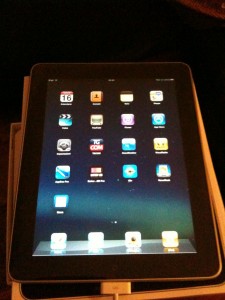I would like to talk about my adventures paritzione to update my Windows Vista to Windows 7 with Boot Camp 3.0 (and of course Snow Leopard installed on Mac OS). By starting the installation of Windows 7 to upgrade the OS at some point get an error 0x80070005, this error is basically caused when you can not write to a folder or partition read-only. The suspicion comes to me looking at the disks seen by Windows Vista with Boot Camp 3.0. One feature of Boot Camp 3.0 is the ability to see the HFS partition to Mac OS on Windows, read-only. Alas Microsozz not thought of this possibility and also forcing the installation on C or on a temporary cartela in C, you do not understand why should write on another drive. I'll save you days to understand how do in writing about the Mac partition from Windows, or remove the drive from Windows (although you can do, Windows will see the same damn him). Then I try MacDrive, a shareware software that lets you write on the Mac partition in Windows, but installing the operating system appears another error. Now I try the way of uninstalling Boot Camp 3.0, which is what allows Windows to see read the Mac partition Redo restart the setup of Windows 7 and finally the update. After all, rinstallo Boot Camp 3.0 and Windows Vista is fully updated to 7 and (hopefully) working. I had Vista Business 32 bit and upgraded to Windows 7 Professional. I hope it was useful.